Change Placement Point In Place
Structural linear members’ placement points can be changed
in
Modify Structural
Attributes settings using the
![]() (Modify Properties).
However, when applied, the member section moves to a new location relative to
the modified placement point. That is, the member line representing the two end
points of the member remain fixed while the member itself shifts to another
position.
(Modify Properties).
However, when applied, the member section moves to a new location relative to
the modified placement point. That is, the member line representing the two end
points of the member remain fixed while the member itself shifts to another
position.
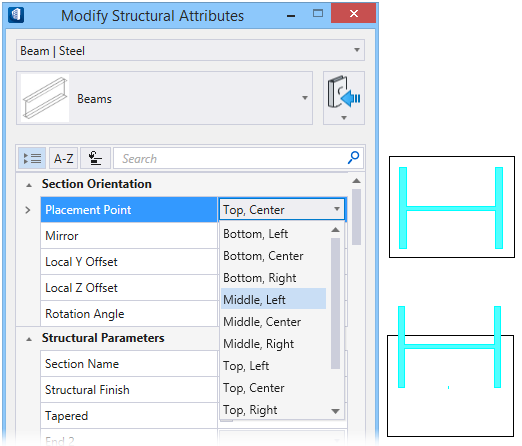
Using the rectangle as a reference to the member’s physical location, the effect of modifying the placement point with the Modify Structural Attributes tool settings can bee seen.
Structural discipline provides a key-in only tool that can change linear members’ placement points and correct the member line such that the resulting member is at the same location in space (without the section shift described above).

